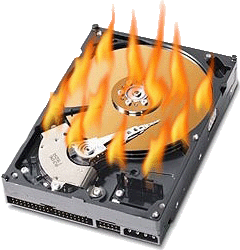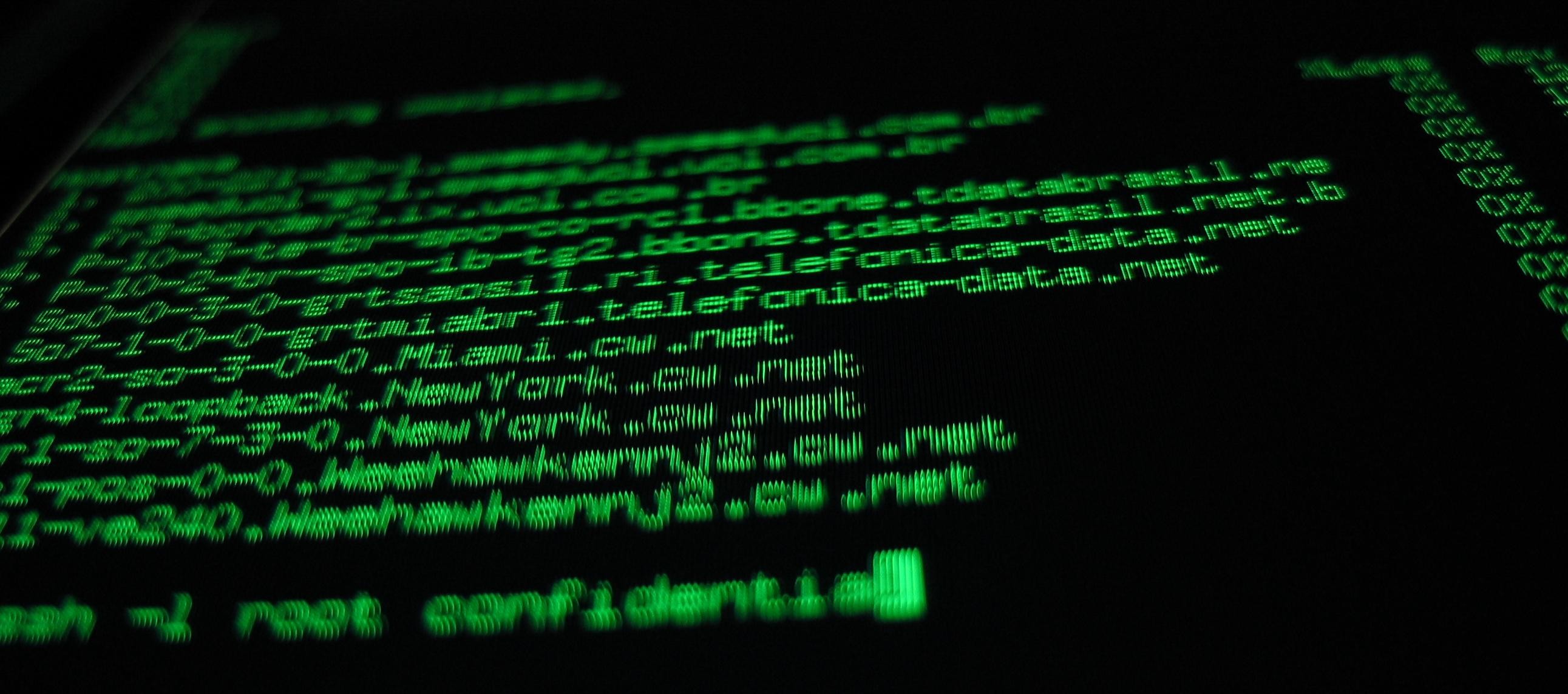Logging into your Home Directory/Locker
PuTTY: Logging into Home Directory
Step 1: Download PuTTY using the download on the right or another ssh third-party application.
Step 2: Open PuTTY. In the host name field, enter pascal.engr.ucr.edu. Leave the Port number as 22. Open the connection.
Step 3: Enter your ENGR username in the login as: and your ENGR password in the Password field.
Step 3: If the connection was successful, you will have access to a terminal of your home directory. To access locker, type cd /home/locker into your shell.
WinSCP: Copying Files from your Home Directory
Step 1: Download WinSCP using the download on the right or another scp third-party application.
Step 2: Open WinSCP. Select SFTP under the File protocol. In the host name field, enter pascal.engr.ucr.edu. Leave the Port number as 22. Enter your ENGR username in the User name field and your ENGR password in the Password field. Click Login to connect.
Step 3: If the connection was successful, you will see a read only version of your remote home directory on the remote file panel. You may drag and drop files from the remote file panel to your local file panel (left panel). To access locker, change your directory to /home/locker